Students aren’t able to see their Final Calculated Grade until you release it.
To Release D2L Final Grades to Students:
1. From Grades -> Manage Grades -> Enter Grades (in the dropdown menu next to Final Calculated Grade)
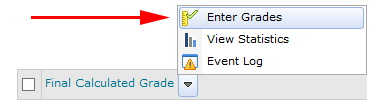
2. At the top of the screen, Final Grades -> Release All – the creepy, unblinking, all-seeing eye.
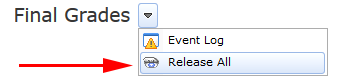
Note – If you have any Bonus items in your gradebook, and they belong to a category – for instance, an Extra Credit category – be sure that category is set up with “Can Exceed” checked, else the math won’t work out.

