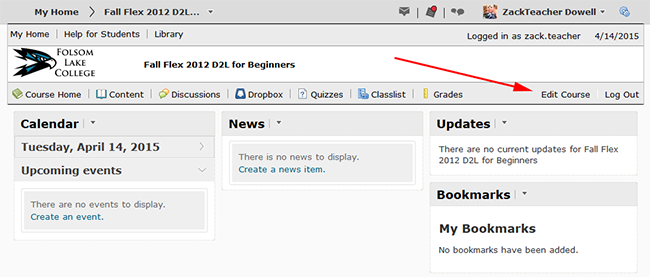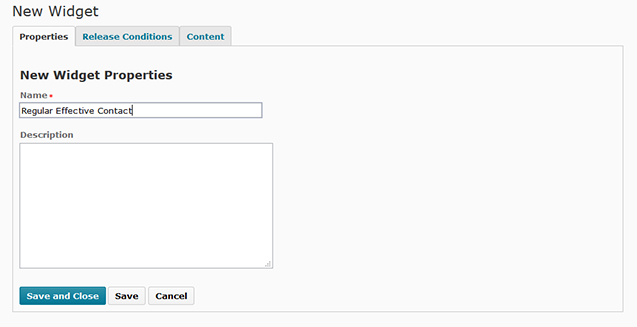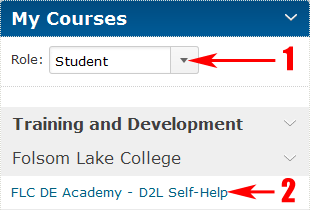DE Academy – Is Your Hybrid/Online Course Ready for Accreditation? Slides
FLC Regular Effective Contact Course Checklist
LRCFT/LRCCD MOU – Internal Audit of Online and Hybrid Course Sections
Captioning Videos
1. Audit of REC/ADA – FLC Regular Effective Contact Course Checklist
2. Sample Communication Policy for Regular Effective Contact
3. Crash Course Planning – DRAFT Schedule
4. Pinterest Update
5. Virtual Sandbox
To create a widget that describes how you maintain Regular Effective Contact in your online and hybrid courses…
Step 1:
Log in to D2L, select a course, then select Edit Course.
Step 2:
Widgets -> Create Widget -> Name it something like “Regular Effective Contact”
Step 3:
Select the Content tab, and paste something like the text below into the Contents box, then Save and Close:
Per Title 5, Section 2204 and LRCCD Board Policy 7145, this course includes regular effective contact/regular substantive interaction. In this course, the following tools/methods are used to implement such contact:
-Course Announcements (e.g., videos, weekly summary, weekly review)
-Personalized Feedback
-Discussion Boards (e.g., question and answer forums, VoiceThread)
-Videoconferencing (e.g., Skype, CCC Confer)
-Intelligent Agents
-Collaborative Projects (e.g., group blogs, group discussions, wikis)
-Instructor
-Created Modules
-Lectures (e.g., recorded, streaming, slides with audio narration)
-Podcasts
-Webinars
-Screencasts
-Virtual Office Hours
-Email
-Private Messaging
-Chat
-Other (List)
—————————————————
Title 5, Section 2204
Any portion of a course conducted through distance education includes regular effective contact between instructor and students, through group or individual meetings, orientation and review sessions, supplemental seminar or study sessions, field trips, library workshops, telephone contact, correspondence, voice mail, e-mail, or other activities.
LRCCD P-7145.3.5
Any portion of a course conducted through distance education shall include regular substantive and effective faculty initiated contact with students. The determination of regular substantive and effective contact is an academic and professional matter. (34 C.F.R. § 602.3; Title 5, § 55204, subd. (a))
Step 4:
Add the widget to your Homepage.
Greg Beyrer (CRC) has created a helpful video detailing the steps to editing your course homepage and adding widgets.
From the White House:
“We are excited to announce that the White House will celebrate a “Week of Making” this summer from June 12-18!”
Read more: https://www.whitehouse.gov/nation-of-makers
Things we discussed:
1. Transitioning a Course to Online/Hybrid
2. Accreditation DE Checklist
3. Crash Course Planning
4. Oculus
5. Classcraft
6. Google Conference
Join Google for a free online conference designed for teachers, by teachers
Education on Air
May 8-9, 2015
Greg Beyrer (CRC) created this great resource about using Outlook rules to document Regular Effective Substantive Contact when sending emails from D2L. Check it out:
http://gregdesires2blog.blogspot.com/2015/03/d2l-email-outlook-and-regular-effective.html
Materials from the 03.13.15
Presentation Slides – https://docs.google.com/presentation/d/1FLc4Jmj8Rt9OXr_-bUFslDgomsUBia2nFqCDmGAOtXo/edit?usp=sharing
Checklist – https://drive.google.com/file/d/0B1HizVK87qvsaGNFQU5WYWNTTDg/view?usp=sharing
D2L self-help materials, including video tutorials, are now available to all faculty as part of a new D2L Self-Help course account in D2L. You should see “FLC DE Academy – D2L Self-Help” in the Training and Development grouping once you change your role to “Student.” If you don’t see this course account, contact Zack and he’ll get you set up.
Topics we discussed:
OEI Decision and What it Means for FLC
New Dean of Research & Planning, DE, Innovation Center and Equity
Regular Effective/Substantive Contact
Readiness tool
REC Widget
Recommendations for syllabus
DSP&S Review of Courses for ADA Compliance
Crash Course May 21 & 22
Firefox Hello
Doesn’t work in iOS. Works fine with MacOS.