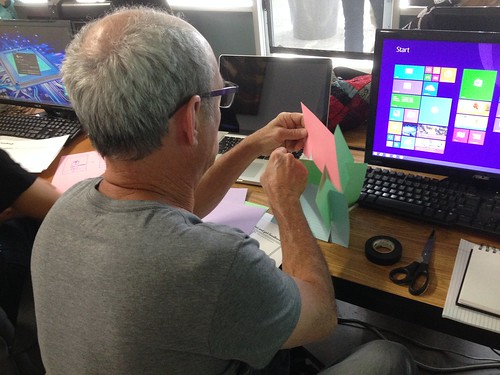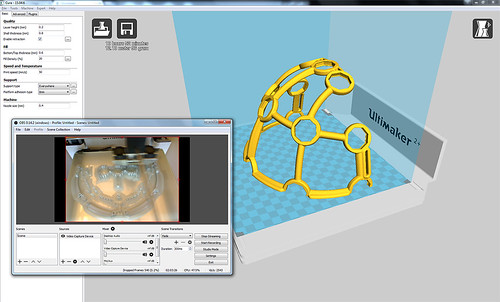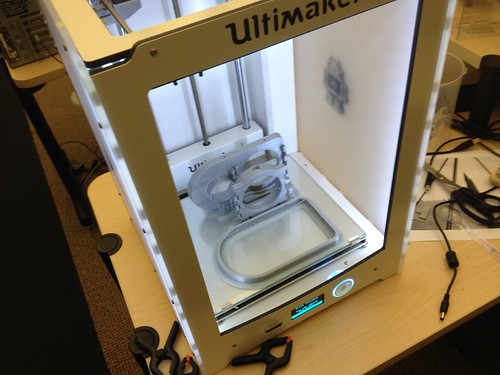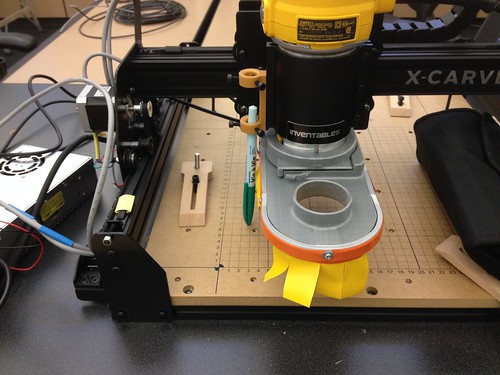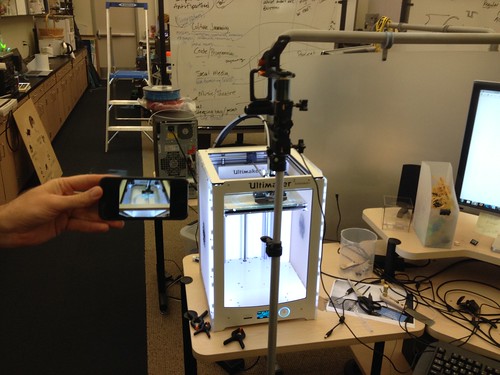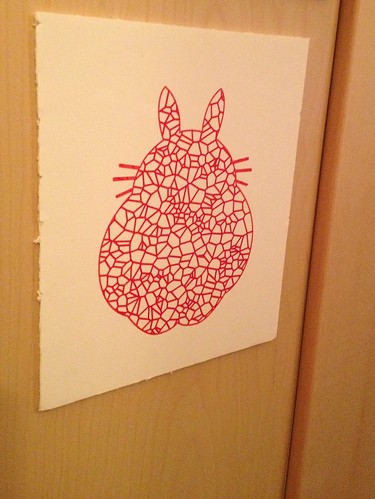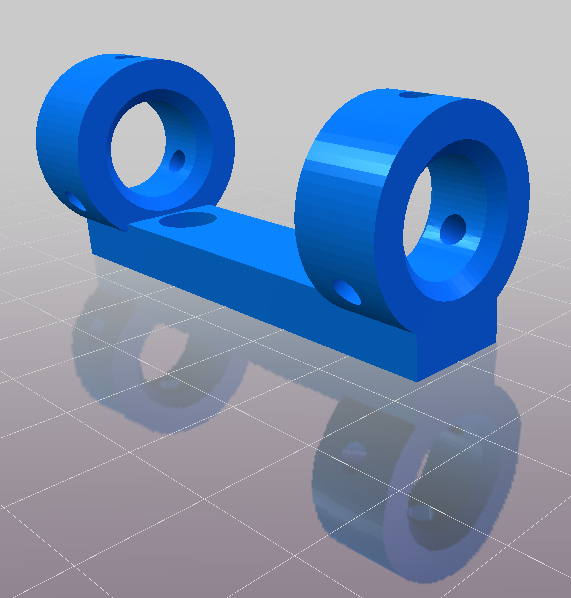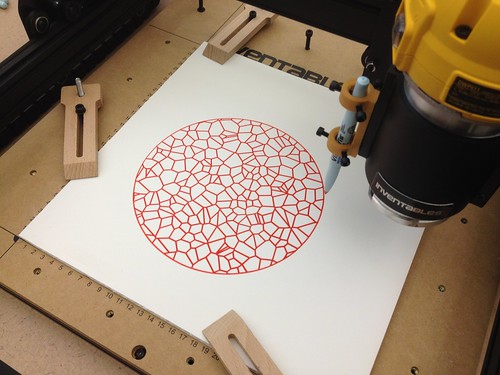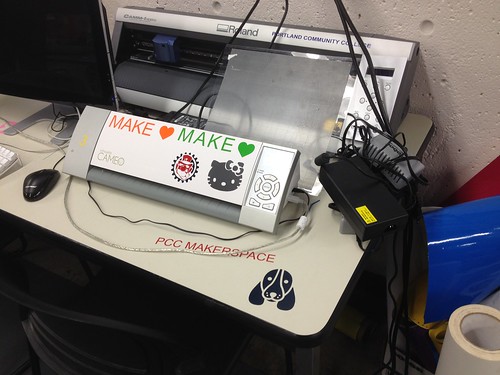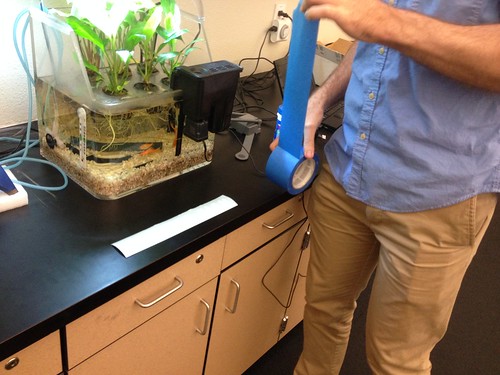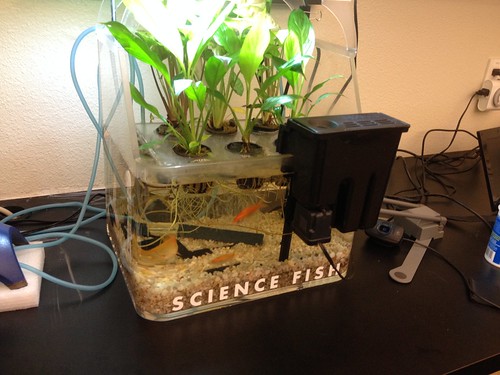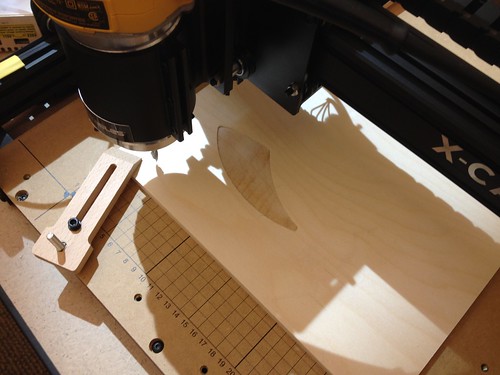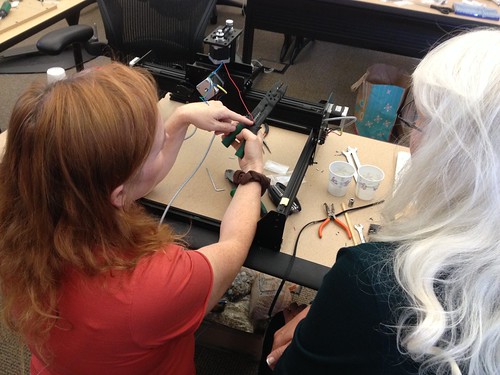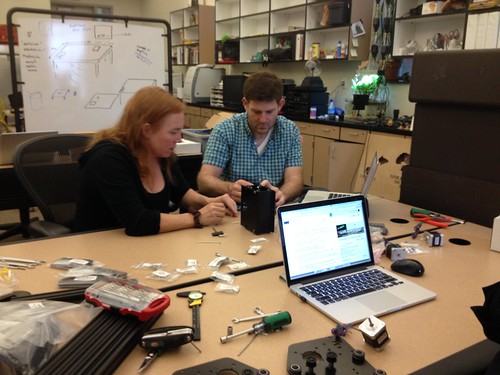Just wrapped up the first three days of a six day Making Across the Curriculum faculty development experience I’m facilitating, and that I designed in partnership with Carol Pepper-Kittredge from the Sierra College Center for Applied Competitive Technologies (CACT) and the folks at Hacker Lab, a local workspace for startups and makers. A small group of dedicated faculty from a variety of disciplines and representing five regional Community Colleges – Yuba, Sacramento City, American River, Cosumnes River, and Folsom Lake – has spent three days learning, making and collaborating, with guest demonstrations and hands-on activities, including design thinking, soldering, 3d printing, and laser cutting, plus a surprise candle making activity!
A few choice photos:
More to follow, when the dust settles…