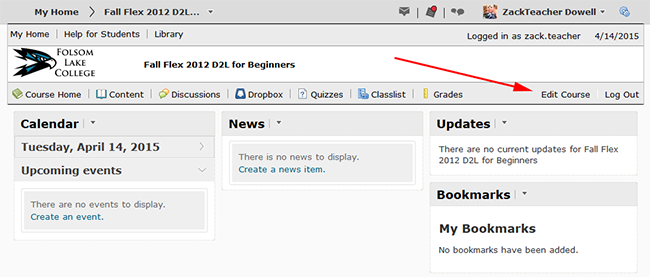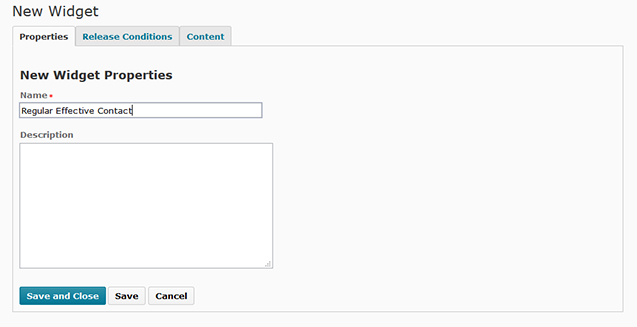With the accreditation team visit scheduled for the week ending October 9, 2015, the information below might help to jog your memory if visiting team members ask about DE issues, including Regular Effective Contact and Accessibility:
Regular Effective Contact/Regular Substantive Interaction
- Title 5 defines REC, and stresses the importance of “instructor initiated” contact with students in DE courses.
- REC is the thing that distinguishes DE courses from correspondence courses. FLC does not offer correspondence courses.
- REC is required in both hybrid and online courses. That is, the face-to-face time you spend with your students in a hybrid course does not count as “contact” for the purposes of REC, and you should also maintain contact with your students for the online parts of your course.
- The college has a set of guidelines for online, hybrid and web-enhanced instruction: https://docs.google.com/document/d/1E2fpEQx5kY_lJ3EDf7OJaZv1F8qEjBc-DA7if-hjTzA/edit?usp=sharing
- The district “audited” REC in online and hybrid courses last semester, using the metric of 1 contact per unit per week. For a 3 unit, 100% online course, this would be a minimum of 3 contacts per week. In most courses audited, the contact was evident. In some, contact occurred but was not visible to the auditors, and DO requested additional information from faculty teaching those courses.
- REC can be accomplished in a variety of ways and using a variety of tools, including but not limited to email messages to students, responses to discussion postings, news items, and other forms of feedback.
- The DE course checklist linked below might help you assess REC in your course: https://docs.google.com/document/d/1WdCY14pQ0w-eqlwFl6t4E8i3xEQk1oQ52Z8NIVR7mwk/edit?usp=sharing
- @One offers a very much more in-depth rubric entitled “Standards for Quality Online Teaching” that you may find helpful: https://dl.dropboxusercontent.com/u/60279976/%40ONE_SQOT.pdf
Accessibility
- While it isn’t perfect, D2L as a platform is considered generally accessible to students with disabilities.
- The law states that all video files in your online and hybrid courses should be captioned.
- The law states that you should provide a transcript for all audio files in your online and hybrid courses.
- If you have content in your online or hybrid courses that doesn’t meet accessibility guidelines, it’s important to be aware of and work toward compliance.
- For more information about captioning, you may wish to view this desktop seminar from @One: http://www.3cmediasolutions.org/node/17912
- 3C Media Solutions has a grant-funded captioning service, and you can request captioning for videos that you upload: http://www.3cmediasolutions.org/sites/default/files/How%20to%20Request%20a%20DECT.pdf
- The college will soon be hiring a .6 Education Media Design Specialist, a permanent position working out of the DSP&S office to assist with accessibility issues.